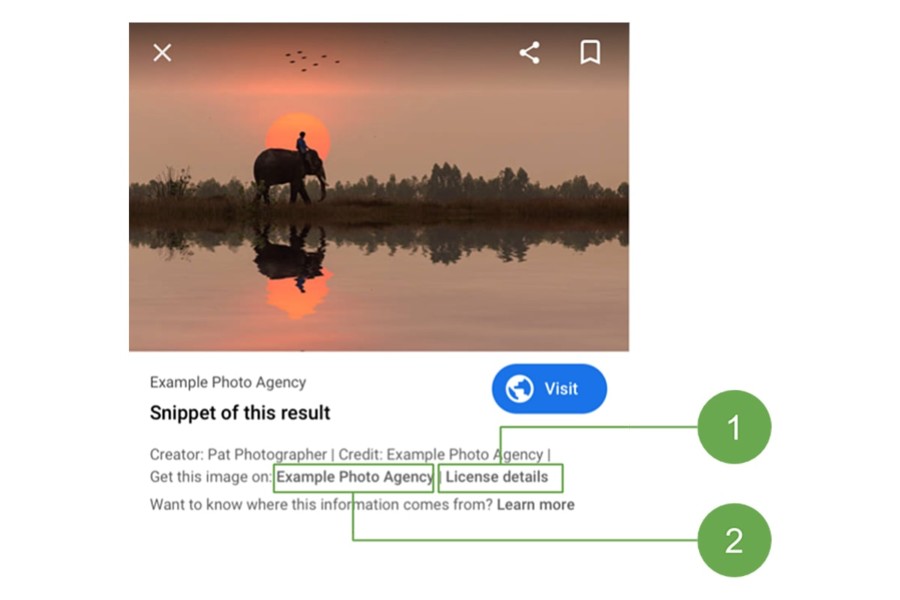
Selling Your Photography Just Got Easier with Google Image Licensing
I am excited about the new Google Image Licensing program, and you should be too. Let me explain why.
Our job at PhotoShelter has always been to allow photographers to display and sell their photography online. Although we have succeeded at doing this, there is one part of the process that our members also wish we could also provide: finding the buyers. (If we could wave a magic wand and make that happen, we would have!)
Since we are not a photo agency, sales and marketing of a photographer’s work is ultimately the responsibility of the photographer. Our recent SEO improvements are designed to make it easier for our members to attract interested clients, but are only one piece of a proper marketing plan.
We’ve been at this for 15 years now, and in that time many of our photographer members have seen little to no value in Google Images. We’ve even received hundreds of requests from photographers looking to block Google Images from seeing their work. From their perspective, Google Images just makes it easier for people to steal their images.
Until now. With the announcement of the new Google Image Licensing program, many of these skeptical photographers are excited about the potential it could bring. That’s why we built all of the necessary support for this program into all of the PhotoShelter Photographer websites.
What it is:
Now, Google will display a “Licensable” badge on image thumbnails in Google Images search results if that image has a usage license associated with it. This not only raises awareness of the value of an image (no, they are not all free), but it also provides a link directly to your website where a license can be purchased for its use.
This is good news, especially for independent photographers looking to sell images from their own websites. Google Images has the potential to be a main traffic and revenue source for photographers, assuming they are set up to take advantage of it.
Are you ready?
It’s not complicated, and can be done in just a few minutes. Within your PhotoShelter archive there are 2 IPTC fields that must be filled out.
1) Web Statement URL
This is a link (URL) to a page that describes the license governing an image’s use. For example, it could be a link to PhotoShelter’s Licensing Agreement page that describes the different licensing options available on the site. Or, you could create your own terms page somewhere on your website and link to that.
2) Licensor URL
This needs to be a URL to a page where the user can find information about how to license that image. For example, this could be a link to a general contact page where you can be reached so that the license could be purchased.
Once you’ve filled out those 2 fields for each image that is licensable, you should make sure each image is contained in a public gallery that the Google Bot can see and crawl. After that, PhotoShelter will take care of the rest.
You could batch process the links into these 2 IPTC fields by going gallery-by-gallery in the PhotoShelter Archive. But, if you have thousands of images that need this badge, you can email our Technical Support team with those 2 URLs and they can add them to every single image in your account.
For those not interested in the under-the-hood details, skip the next 5 paragraphs. 🙂
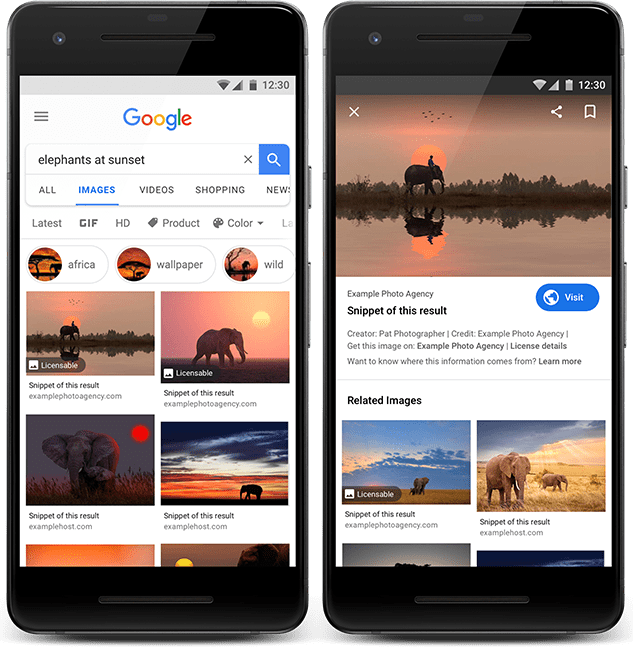
There are 2 ways to supply the image licensing information to Google.
Only 1 of these is needed to qualify for the badge:
1) Structured Data: This is text data embedded in the HTML of the page but is not displayed on the website. When Google sees this, they will read it and associate the data it contains with the image on the page.
PhotoShelter has embedded this structured data into all website pages.
2) IPTC photo metadata: This is data that is embedded into the image file itself. Although it is not visible in the photo itself, it travels along with the image file and can be read by applications like Photoshop, Photo Mechanic, and now, Google.
PhotoShelter has also embedded these 2 IPTC fields into the image file displayed on your website. Although we only need to supply 1 of these options, we decided to support both. One of the main reasons for this is that if your image is stolen from your website and later used on another site, a link back to your website will still be present inside of Google Images.
I super highly encourage anyone looking to sell their images to fill out these 2 fields so that they can be part of the program when it finally comes out of beta. (Which could be any week now.)
We went a little overboard with the backend support of this program. It is important to us that PhotoShelter users can tap into what may be a source of highly qualified photo buyers.
This is as close to waving that magic wand as we can get.
Update Aug 31, 2020: Google Images released their new licensable images features earlier today, which will help photographers looking to improve the discovery of their content and potentially earn more. Learn more here.

Hear! Hear! Thank you Grover!
A couple points. With a the discalimer that we don’t know exactly what this product will look like, since it has’t been released yet. In that spirit……
The web statement of rights, AKA Copyright URL, may need to be in the fully qualified “https://www.yoursite.com/licenses_or_whatever” form in order for you to get your badge. (That’s my interpretation of Google’s documentation) IPTC’s Michael Steidl thinks that any value in that field will get the badge, but the link might not work. I put great weight on whatever Micheal says, but in the meantime, I made sure my template has the whole-hog version of the URL, just in case. (This field can point to a super-simple landing page on your website. The main point being that it points to somewhere that people can get in touch with you to give you money)
I recommend filling in the Licensor Name field as well. That field may be used to populate the text for the link in “Get this Image On”. And again it couldn’t hurt. Same goes for the other Licensor contact information fields.
As Grover said, if you simply include this new information in your standing IPTC template that you put on every image you let out of your house, you’ll have at least a basic rendition of Licensable information on every image going forward without lifting a finger. You DO use a template, right? Photo Shelter reads and uses IPTC data from pictures as they are uploaded. I certainly assume they will continue to do so for these new fields.
It’s a pretty straight-forward matter to include the Licensor fields in your template in Photo Mechanic. I have a blog post if anybody needs help.
In Lightroom, how to add Licensor fields to a template is not terribly obvious. The trick is to start by filling out the fields on an image and make your template from there, rather than starting in the template editor, whch won’t work. In the fullness of time, I’ll have a video that explains the process.
In ON1 RAW, there is access to the Web Statement of Rights/Copyright URL field, but no access to the Licensor fields. So, you can have the badge and the basic link in your template, but if you want the other link, you’ll have to take care of that in Photo Shelter.
I can’t overstate how great this news is, not only for photographers who want to license their work, but for everybody who wants to live on a world where dealings are a little more honest.
And now we will rejoin the celebration, already in progress……
Great! Grover! I’ve followed with your support staff on all these changes and all my IPTC fields are being populated regardless of if Google uses it or not.
NOW, if only the IPTC office would respond to emails as they have a lack of information and broken links when it comes to Codes and Genres!!! DUH!
And if the lazy blokes at Adobe would fix the collapsing PANELS in the IPTC Extension and allow for ALL THE FIELDS to be Template DRIVEN!! Perhaps Simon Chen at Adobe will WAKE UP!! ~•> Maybe all photographers losing time with the silliness of collapsing panels should invoice Adobe for **lost time!!** then we are being compensated for something that is blatantly logic! […damn good idea!]
@Carl, I’d be interested in the PhotoMechanic blog post. With Lightroom I have seen the loss of time is enormous in addition given to the performance issues which is a lost cause, best to use PM for speed!
A really neat option would be having a way to automatically set the public link of photo as the Licensor URL, so that when a user clicks the link in Google Images it would go directly to a page where he could select the options, add to cart and check out.
It is important for a photographer to be able to negotiate the prices once they know how the licensed image will be use, e.g. editorial/commercial/advertising etc, and filters that can separated images with model releases, sized etc. Having a cart with a click and go isn’t the best interest for any professional. We must have control of how it is going to use, for how long, for web, in-house, magazines, posters, email, bulletin board, PR, client website, bloggers page, TVs news show, TV show, movies, books. How will be use in a one time print only magazine? front cover, 1/4 page, full page all the way to a double spread and extra fees for web licensing as well.
FYI: PhotoShelter has both Right Managed and Royalty Free pricing available for photographers to utilize. The Rights Managed pricing is generated through FotoQuote and covers all of the parameters you listed above and more.
Thank you fantastic!!
as
Now that images available for stock will be identified they could all be included in a Photoshelter site search option for ‘stock photography available to licence’ which could then me made prominent on the home page and marketed.
Goggle Images is starting to look to me like something of a dead-end. Search results only show a small number of images and seem to favour these which on on text heavy pages. Their bots find my images but only index a small percentage presumably because the Photoshelter format makes it look like lots of duplicates of the same image.
In any case it would be good for Photoshelter to be more active in directly marketing members’ images rather than relying on Google and its ever-changing and unfathomable algorithms.
I initially thought that it would be good for Photoshelter to be more active in directly marketing members’ images but then, since there are so many photographers competing for the same image, I question the validity of that. It is like marketing your work and having the stock agency’s name included with the image. Sure they might see your images but along with the other hundreds or thousands. It is always best to market your own work directly. Stock agencies are struggling to survive these days and Google may or may not help photographers. The big problem is that there are simply too many images, too many photographers and not enough clients willing to pay a decent fee for the images. A really great thing simply got too good. Most stock photographs are now supplied by folks who are not doing this as a serious profession. It is not that the work is not good – quite the contrary – but there is little understanding of the business behind photography. I will continue to market my work as I have for many years but I certainly would not want to try and break into to this market today. Read Jim Pickerell’s ‘Selling Stock’ for some great insight into the stock business.
Getting Google to crawl and index is in my opinion where the funnel effect emerges. The high volume of images requires Google crawl and index on a limited daily volume. I still have over 300 images waiting to be crawled and indexed. If you fill in the iptc sections you recommend, it will only be effective if Google steps up their crawl and index process. 70% of my images are waiting to be crawled and indexed based on my SEO analyitics.
Based on the PS webinar I incorporated the SEO suggestions and added Google analytics. Very helpful to view and analyize the viewing statistics. Not the complete answer, but very very helpful.
I recently joined FB for more social media exposure of my images. As a test to determine viewing exposure, I boosted two images on FB for three days and the volume of viewers increased by 400%. Boosting cost is fairly minimal and I consider it part of my marketing expenses. It cost me $5.00 for the two images to boost. FB gives you losts of viewing stats when you boost. Using Google analytics, an image may get 100 to 200 views whereas a boosted FB image I’ve had as much as 1900 views. There are four points here. One, FB images do not require a crawl and index process. They get immediate viewing exposure. Two, unless Google crawls and indexes your images, viewership is typically much lower. Three, it’s important that photographers utilize multiple social media venues to attract viewers. Four, the income associated with stock photography is really poor. With all the photographers trying to do the same thing I do, the market is simply saturated with images and those that do well, have developed an established reputation. When you do sell a stock photo, the revenue is generally low and the ROI is poor.The problem with a FB boost is you cannot target your market, It’s a general viewing format. Image sales is a very hard nut to crack. People genreally don’t buy images like they have in past years since high quality phone images are now available.
Lastly, kudo’s to photoshelter for trying to help us get more exposure.
Is google image licencing only work for google images? or website where images published? or its also for stock image sites too ?
Now we know that Google is going to launch a better option for SEO.
I ask a very clear question.
What is the most important thing?
If I have good and correct Description/Caption, will I need a Headline or Title too?
It could be very crazy to copy and paste these descriptions from one box into the second one by one.
Or which combo must be to get images visible in Google search?
Description/Caption
Headline
Tile
What to write into Web Statement URL
Licencor URL
Wher to I should write these original url adresses
Could Photoshelter help as with automated process somehow?
Very interesting article, and about time Google stepped up to their moral obligations.
Whilst I totally understand this is a beta program, a little further explanation on the field names that we need to populate our data with would be great.
Adobe has a large share of the postprocessing market, whether Lightroom or Photoshop, with Photoshelter supporting Lightroom with their plug in via publish services. (Lightroom IPTC field name – Copyright Info URL)?
This will allow us to republish all our images from lightroom to Photoshelter with this information at one click.
Alright! I just added the info to my IPTC fields via the method above and it wasn’t very hard at all. Fingers crossed for good things to come… Thank you Grover and team Photoshelter!
Hi Scott, which IPTC fields did you add the info to? I can’t see the ones mentioned in the article?
thanks, NIgel
I can’t see either of those fields in my image `edit iptc` box. where do I put the link to supply the licencing info to google?! There are lots of fields to fill out but none of them say licensor url or web statement url….